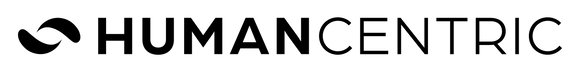This article is the fourth article in our series on the Four Elements of Workspace Design. If you’ve been following, you’ve already learned about the first two elements: Ergonomics and Productivity. While these two elements focus on your experience in your workspace, the third element focuses on how well your workspace enables you to communicate with others.
For this article, we’re primarily focused on the needs of a home office where someone needs to interact with others via phone and video calls. Of course, if you need to interact with people in-person, you’ll need to consider that in your space planning and furniture selection. However, we won’t be covering in-person interactions in this guide.
While this element is often an afterthought, we think that it’s absolutely critical. We think that looking and sounding professional on video calls is the new “dressing for work”. How you come across in your virtual communications impacts how people perceive you and your level of professionalism.
There are two main areas that need to be addressed to improve your communication with others:
- Technology selection. This ensures that other people can hear you and see you clearly without any technical hiccups or quality issues.
- Room selection and background design.
We’ll be covering an overview of these two areas in this article.
Technology Selection
The critical gear that enables communication in your workspace is:
- A high-quality webcam. Most laptop webcams are significantly lower quality than dedicated external webcams. Great examples of good webcams are the Logitech Brio 4K or Opal webcam. If you’re looking for the absolute best quality, you’ll need to use a professional DSLR camera and even a teleprompter to make great eye contact. However, it significantly complicates your setup and is quite costly - so it’s not a great fit for most people. We’ll be covering this in another article.
- Video conferencing lighting. Everyone that you’ve ever seen on camera (on TV or in the movies) is being illuminated with dedicated video lighting. This lighting is necessary (not to make you look like a movie star, but rather) to counteract the effect of the camera and make you appear natural. We found that these lights are often bulky and require tripods, which makes your workspace look like a photo studio. Since we couldn’t find one that we liked, we created our Video Conferencing Light Bars - they’re low-profile and mount on top of your monitor on either side of your webcam.
- A high-quality microphone. Often times the microphone in a webcam is sufficient. If you’re looking for higher quality, you can also use a podcasting mic like the Blue Yeti or the microphone in your headphones or earbuds. Keep in mind that a large podcasting mic is meant to be used while it’s very close to your mouth, so it may be visible on video calls. Another option is a speakerphone, but you’ll sound like you’re on a speakerphone - it’s unavoidable. If you don’t mind, there are some great bluetooth speakerphones available.
- Speakers and/or headphones. If you have the freedom to use speakers, it can be a nice alternative to wearing headphones or earbuds. Just keep in mind that using a separate speaker can microphone can cause the person on the other end of the call to hear an echo, so make sure you test it out before an important call. If you use earbuds like AirPods and have frequent meetings, you may want to buy two pairs so you can charge one pair while using the other.
One note on webcam positioning - if you’ve been following this series, you’ll remember that we strongly suggest having a large monitor in your workspace. Unfortunately, one downside of this is that your webcam is positioned higher than average and is focused on your forehead. If you have a setup like this and have a meeting where eye contact is important, make the video call window as small as possible and move it to the top of your screen close to your webcam. This will force you to look closer to the webcam, providing a more natural angle for your face to the camera.
Room Selection and Background Design
For this aspect of workspace design, you’ll need to put yourself in the shoes of the people that you meet with over video calls. Imagine that you’re meeting yourself for the first time, virtually. How do you come across? What’s the first impression that you create?
We believe that this is one of the most neglected areas of workspace design, and one that can have a huge impact on the way that people perceive you. Think of it as “set design” for the set of your own broadcast TV show where you’re the anchor. How can you design your space to maximize your impact?
Room Selection and Layout
A key consideration when selecting the location and layout of your workspace is how it will impact your communications with others. As we mentioned in our previous article, ensuring that you have a space with acoustic privacy can help you present yourself professionally and avoid potentially embarrassing interruptions. Having physical privacy can also be a factor, as you would probably rather avoid foot traffic behind you when on a video call.
In terms of layout, consider the placement of your desk relative to the windows. If the sun is shining behind you, you’ll appear very dark on camera when the camera autocorrects to dim the bright sun. If it’s in front of you, you may have an annoying glare in your eyes during certain times of day.
In general, the best location for a window is to the side of your desk. That being said, simply adjusting the blinds based on the time of day and ensuring your space is well-lit with indoor lighting can solve most lighting problems.
Background Design
After addressing the key audio and visual concerns associated with room layout, you’re ready to address your background design.
To be clear, we’re not talking about Zoom background here - those fake digital backgrounds that can make you look like you’re floating in outer space. We’re talking about the interior design of the space that your camera can see. This task is much more closely related to set design than interior design (it’s about what the camera sees, not about the experience of the person in the room), but they’re closely related.
First off, you need to change the way that you think about the part of your workspace that the camera sees. Your physical background says just as much about you as the clothes that you wear, so give it some thought.
At the risk of stating the obvious, remove anything from this area that you wouldn’t want on-camera. Tidy up and make things look organized. One helpful tip is to start a Zoom meeting where you’re the only attendee, then sit down at your desk and look at yourself on the screen. Look at everything that’s in-frame to see what changes you can make in your space to improve its visual appeal.
If you’re a gifted interior designer, you’ll end up with a beautiful background that presents you well to your colleagues. Even if this isn’t your talent, you’ll be able to make some significant improvements just by removing the items that don’t look good. You may even want to consider hiring an interior designer (or professional set designer) to help you design your background.
Conclusion
After addressing ergonomics and productivity, designing your workspace for communication can yield tremendous benefits, especially if you work remotely. This is an under-appreciated area of workspace design that hasn’t quite caught up with the remote work trend yet, so it’s an opportunity to go above and beyond what many of your colleagues (or competitors) might be doing in this space. If you have a virtual sales force or a consulting practice, investing into workspace communications design for your team may have a tangible financial benefit as well.
Next, we’ll be covering the final element of workspace design: Aesthetics. Whereas this article focused on how others perceive you and your space over video calls, the aesthetics element focuses on how you perceive your space and its effect on your focus and mood.