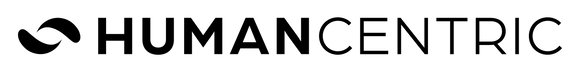This article is the fifth and final article in our series The Four Elements of a Great Workspace.
After covering designing your workspace for ergonomics, productivity, and communication, in this article we’ll cover the aesthetic considerations of workspace design.
Aesthetic design is probably the most difficult of all the elements, as interior design is a talent and skill that most people don’t have. That being said, we’ll try to give you enough basics in this article that will help you create a space that looks respectable. We’ll also give you tips on how to work with a professional designer if that’s a better fit for you.
Despite its difficulty, having an attractive workspace can truly make a huge difference in your focus and mood at work. Even walking into a well-designed workspace can immediately set the mood and put you in the zone for work. We’ve all experienced the feeling of walking into a well designed room, store, hotel, or restaurant, and it’s magical.
Even if you aren’t investing into interior design for your entire home (which can be overwhelming), investing into a single room can be much more manageable. And if it’s a dedicated office, you don’t necessarily need to make the style of your office match the style of your home. Choosing a different style can have the added benefit of feeling like you’ve “left home” and entered your “work zone” when you come into your workspace.
Determine your approach
Before you get started, you’ll want to determine how serious you want to get about the aesthetic design of your workspace. If you’re just looking to create a decent-looking space that will help you feel professional, organized, and energized during your workday, you can definitely do it on your own (or with a minimal budget).
But if you’re looking for an eye-popping jaw-dropping Instagram-worthy space where you can make a viral YouTube desk setup tour video, it’s a bigger undertaking. If you’re not a designer, you’ll need professional assistance to get it to that level.
Also, how involved are the changes that you’re willing to make? Are you willing to:
- Build an addition?
- Move walls and reconfigure existing space?
- Make small modifications like adding outlets and light fixtures?
- Repaint walls or lay new flooring?
- Purchase new furniture?
- Or just reorganize and redecorate?
Setting your limits will help give you the focus that you need to get started.
Additionally, now that you’ve determined how involved you want to get in this project, you need to determine if you have the skills needed to complete it on your own. If not, you’ll need to find an interior designer, handyman, or appropriate professional to help.
How this is different than regular interior design
Unless you’re an interior designer, you probably don’t know much about making a space look great. But if you’ve been reading all the articles in this series, you probably know more than most interior designers about creating a great workspace. If you hire an interior designer, you’re going to need to guide them on what your requirements are for your workspace. For example, interior designers usually choose:
- The desk and chair that look best in the room, not the ones that are the most ergonomic
- Furniture placement based on visual appeal rather than practical considerations like lighting for your webcam or outlet availability for your computer and accessories
- Lighting based on style, not for video conferencing and workspace productivity
So you’re going to need to take a very active role in designing the workspace, even if you hire a professional. Make sure you stand your ground - it will be torture for most designers to put a standing desk in a home office instead of a designer desk, but it’s the right answer.
Overall Process
While we’ll present this as a linear, step-by-step process, in reality it’s iterative. After you get the basic elements of your workspace in-place, it’s likely that you’ll end up swapping out accessories and fine-tuning the look over time. Remember, almost everything is reversible (unless you’re doing construction). You can return the gear if you don’t like it, and walls can always be repainted. Don’t let the pursuit a perfect workspace prevent you from having a great one.
Here are the steps that we’ll cover in the next section:
- Collect inspiration images
- Review your inspiration images for pattens and insights
- Determine room layout and any changes to your space
- Select finishes (paint and flooring)
- Select furniture and lighting
- Select technology and accessories
- Select decor
- Put it all together!
Collect Inspiration Images
Before you do anything else, you’ll want to explore the world of possibilities. Create a document where you save all the ideas that you find. Don’t be so selective - just grab everything that catches your eye (you can always delete it later). Personally, I like to set aside a fixed amount of time that I’ll search (an hour or two) so I don’t get overwhelmed. I use Google Slides and take screenshots of the items I like, and often grab the URL of where I found it as well for future reference.
Here are some great places to look:
- Instagram. Check out accounts that post tons of setups like iSetups for a wide variety of styles. From there, you can wander through the hashtags and related accounts to find more options.
- YouTube. Search for “Desk Setup Tour” and you’ll find a ton of great inspiration material.
- Reddit. Check out r/Battlestations for setups with more of a gamer vibe, but there are all types of setups there. You can also check r/DeskSetup or r/Workspaces.
- Workspaces.xyz. A great site that collects the workspaces of creative professionals.
- Pinterest. Search for “desk setups” or “workspaces” and then let their algorithm start to make suggestions.
Review your images for patterns and insights
When I first did this exercise, I continuously got stuck on, “I like this workspace but it won’t work for me because ______________,” which disqualified everything that I liked. Not helpful.
My good friend Kevin Shen helped me get past this by breaking down the inspiration images into components. For example, I realized that I consistently liked workspaces that had a certain type of decor, or a certain style of lighting.
Be as specific as possible. By the end of this exercise, you should have a solid list of the elements that you like and the elements that you don’t.
If there are elements that you really like but aren’t practical, think of alternatives. If you really like workspaces with tons of natural light but your home office is in the basement, you’ll want to make sure you design a space that’s well-lit (with artificial lights) and choose decor that brightens up the space.
Determine room layout and any changes to your space
First, determine where you’ll put your desk. A good rule of thumb is to put your desk against a wall that has an outlet while positioning the window to your right or left. (Windows in front of your desk or behind it can cause issues with distraction, eye fatigue, glare, and your webcam.) But if that’s not practical, try to select whatever works best. Some things to keep in mind:
- Access to outlets for power and internet (if applicable)
- Location of windows and natural light
- Location of air conditioning or heating vents to avoid uncomfortable drafts
- Available space for your desk (we suggest getting as large of a desk as you can fit)
- How your background will look on video calls
- Adequacy of room lighting
- Aesthetic considerations
This is also the time to determine any changes you want to make to your space, like installing new outlets or light fixtures, putting up window treatments, or moving walls.
Select your finishes
Based on the styles that you selected in your inspiration images (and based on what you’re willing to change), select your desired flooring and wall finishes. If you were attracted to workspaces with an accent wall, this is the time to plan that as well.
If you’re not creatively inclined, this is a stage where you may want to ask for help from a friend or professional.
One note on finishes: the “dark and moody” look has been trending quite a bit recently online. It’s a beautiful aesthetic, but make sure that a dark-feeling room is the best answer for your workspace. Darker rooms tend to make you sleepy and aren’t generally optimal for maintaining a high energy level throughout the day.
Select your furniture and lighting
The main items you’ll want to focus on are your desk and chair, as these items are unique to a workspace. After those are selected, you can add additional items like side tables and storage as needed.
We very strongly recommend purchasing a height-adjustable desk. If you’re on the market for a premium desk, we offer the HumanCentric Workflow Desk made here in the Midwest. But even if you’re looking for a more budget-friendly option, a height-adjustable desk (also known as a “standing desk”) is the only way to ergonomically tailor your workspace to your body. Make sure to follow the manufacturer’s guidelines to choose the right desk for your height.
In terms of chairs, we suggest purchasing a well-designed ergonomic task chair from one of the leading designers like Herman Miller, Steelcase, or HumanScale. These chairs have excellent ergonomics and are built to last with long warranties and good replacement part availability.
When selecting storage pieces, make sure to select enough storage to avoid clutter in your office, which can also affect your focus and mood. While some open storage is good for the style of the space, you’ll want some closed storage as well to hide things out of sight.
If the ceiling light isn’t sufficient for the room, purchase additional fixtures or freestanding lighting. To improve the light directly on your workspace, consider purchasing a task lamp for your desk. Some models are available with a clamp instead of a weighted base, which allows you to save desk space and have more flexible positioning of your lamp.
Select technology and accessories
While this is a massive topic, we’ll try to provide some quick information about selecting the most aesthetic technology accessories for your workspace. Depending on how important the aesthetic design is to you, you’ll want to select accessories for both function and style.
Sometimes you’ll need to compromise to strike the right balance. Personally, I’d prefer to have a black or gray keyboard in my setup, but I love the Apple Magic Keyboard with Touch ID (without number pad), which only comes in white.
Here’s a quick list:
- When selecting a monitor, be mindful of any aspects of the design that could clash with your style. Many gaming monitors have color highlights or RGB lights that may not be what you’re looking for. When selecting a monitor arm or desk shelf, you’ll also want those to match your style.
- If you like mechanical keyboards, you have a huge amount of options to match your workspace style. Other keyboards and mice have more limited colors and styles. A coordinating wrist rest can be a nice touch as well.
- Speakers are often available in various colors and designs, which can look quite nice on your desk.
- Select the appropriate chargers, power strips, cables, and cable management accessories (a cable tray, wraps, etc.) to conceal the cables nicely. This can make a huge difference for how the space feels.
- Select coordinating stands for your laptop, phone, and headphones.
- A desk mat can add an attractive visual grouping to the items on your desk and are available in multiple colors, sizes, and materials.
- Desk organizers or storage drawers can provide a convenient place to hide clutter and add style to your space.
Of course, there are literally hundreds (or thousands) of options for each one of these areas, so you’ll need to pick the one that’s best for you. There’s a good chance you can learn a lot from checking out which accessories are used in the inspiration images that you selected.
Select decor
The decor is often what separates the nice workspaces from the breathtaking ones. It’s definitely hard to get this right, but even the most amazing setups are often improved over time to get to the look that they want.
While the options are virtually infinite in this area, here are some common items that we’ve seen:
- Wall shelves with some light decor like books, plants, or figurines
- Accent lights like fairy lights, Nanoleaf tiles, or lamps
- Plants such as large floor plants or small desktop plants or succulents. Make sure to check the light and water requirements (or buy fake plants).
- Wall art, such as art prints or photography - or more unusual items like framed iPhones or moss walls.
Do some research into the decor that you like in the inspiration images you collected. Influencers often have links to the products in their workspace, which is why it’s helpful to save the link to the source along with your inspiration images.
Putting it all together
Now that you’ve selected everything for your workspace, it’s time to bring it all together. Try to keep the packages organized so you can easily return things if they don’t work for your space. If it doesn’t look exactly the way you want, don’t worry - these things take time. Keep collecting inspiration images to get ideas on how you can improve.
And most importantly, use the workspace to do some actual work! You’ll quickly learn what works for you and what doesn’t. The last thing you want is a beautiful workspace that you can’t work in.
Conclusion
Creating a workspace that is ergonomic, productive, and aesthetically pleasing is hard - but it can be extremely satisfying and beneficial to have a workspace that helps you focus on doing your best work. From avoiding physical pain to supporting your mood and your energy level throughout the day, a well-designed workspace can make you feel better about your workday.
If you have questions or feedback, we’d love to hear from you! Feel free to connect with us on social and share pics of your own workspace and journey.